Gamemode Info
In order for players to:
- Spawn in
- Choose a game mode
- Have game mode specific items
You'll need to provide the level with Gamemode Info. To do this, Create an empty game object, name it whatever you'd like, and add a Gamemode Info component to it.
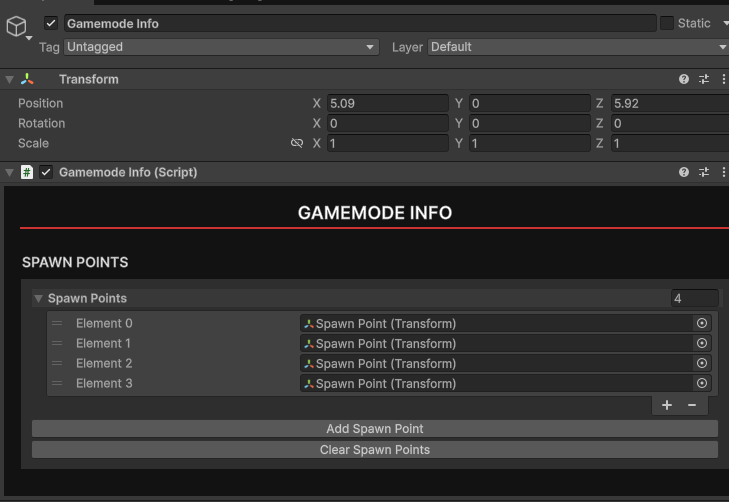
Within Gamemode Info, click the Add Spawn Point button. A representation of the player will appear in the world. Use the handle to place your spawn point. You can add as many spawn points as you'd like. In-game they will be randomly selected from.
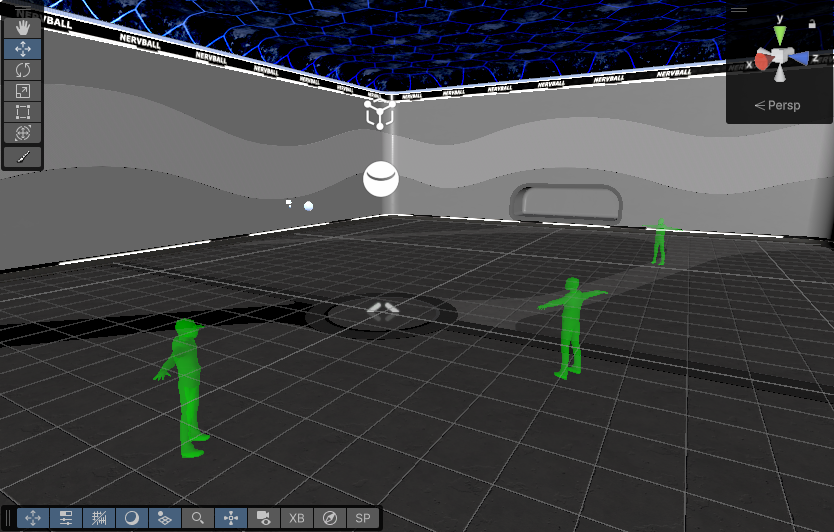
Your Gamemode Info is now setup.